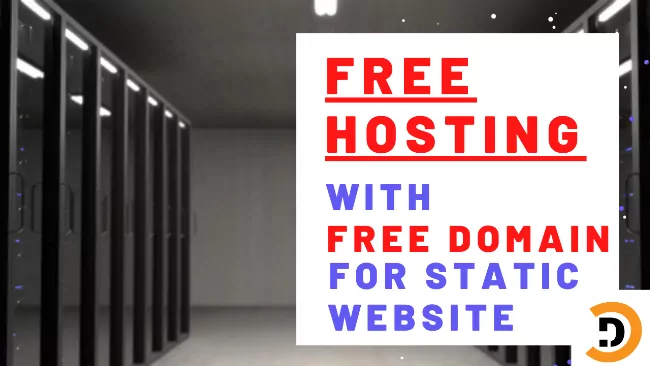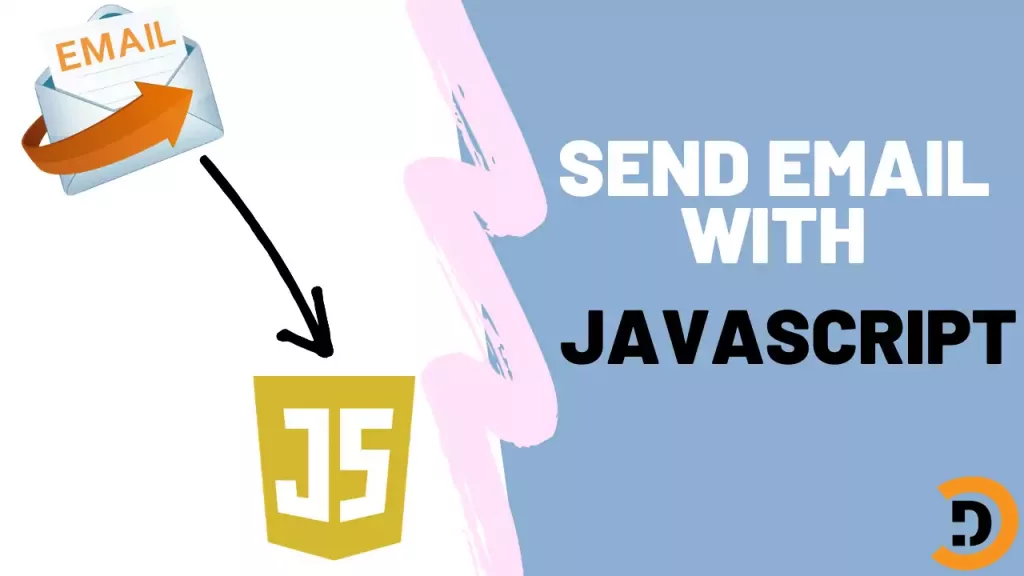Free hosting is necessary thing to keep your practice projects or share your work with other people. In this post you will know about free best hosting for your static websites with free domain name. As there are a lot of free website hosting but the one which is easy to use with free domain is netlify.com.
If you need fee hosting for backend websites that have server side language used or databases click here to read
Setup free hosting for static site
- First Go to netlify.com and create free account.
- Then login to account
- Simple drag and drop your project folder to host your site for free
After following the sample sign up and login process this page will appear.

Upload website from computer to free hosting
Navigate to site tab

Now to use, simply drag and drop folder of your project.
In sometime the project will be uploaded

As the above screen will appear which show that site is successfully hosted for free. And now our site is hosted for free with free domain.
If you want to add your custom domain or change the domain name then follow the post.
Change Domain name in Netlify
Click on the domain setting.

For adding your custom domain name click on Add custom domain or for just changing the existing sub domain name click on Options and then on Edit site name.

In my case I will just only change subdomain and will give it new name as dotcode-contact.netlify.app

Now my site will be accessible on https://dotcode-contact.netlify.app

Upload site from Git to Netlify
If you want to upload you site from GitHub, Gitbucket or GitLab then in site tab click on New site from Git

Then select the account from which you want to upload project to host free and continue to connect your account that’s it! Feel free to ask in comment section if you face any issue or you want article on some new issue.