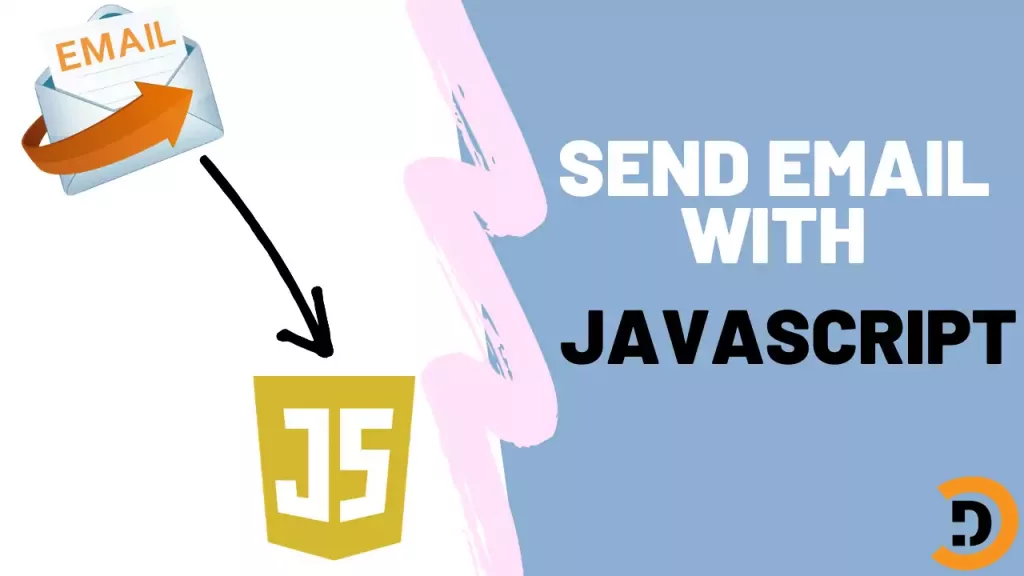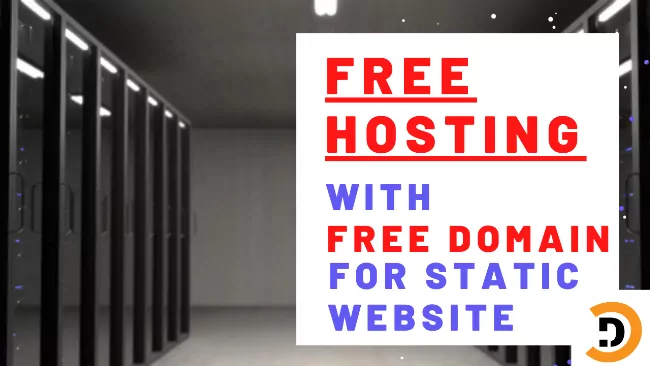This post is about free hosting for website with server and the previous post was about free hosting for static websites that have no database or no server side language used.
Now this is about the free hosting of that website which have server side configuration like PHP or Node.js or some other back-end server language used.
You can host any type of backend application here with free domain and fast speed.
This can also be used as free host for WordPress, PHP, JAVA, Ruby, Node.Js, Rest API or any other backend language or database.
Click Here if you want to know about free hosting for static websites
Deploy website on free hosting with heroku
For getting this first go to heroku.com and create account.
After creating account and login you will see this screen.
Click on Create new app and give it name.


Then select method of deployment. For this tutorial I will select Heroku command line. And also download Heroku CLI

Select application according to your operating system and install it

Then follow the instructions and commands to use free hosting for website with server.

As I follow commands and deployed my site

Now my website is online at https://jcswat.herokuapp.com/

For database configuration and other languages configuration you can explore documentation link is available below and do more things with Heroku. There are also some other free hosting if you want to explore
- AwardSpace
- 000webhost
- InfinityFree
- Wix
- ByteHost
- and many more hostings you can find
Ask question any time if you face some problem. You can also explore the other methods. For guidance read full documentation at https://devcenter.heroku.com/ and keep learning with DotCode.