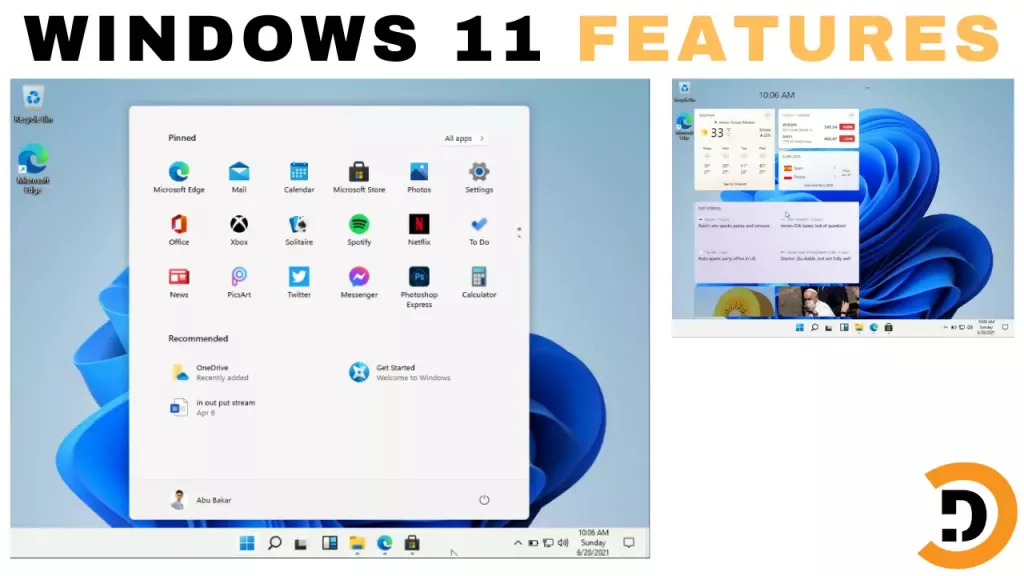Windows 11 new features will be released on 24 June, 2021 officially. Let’s explore new features of Windows 11. Windows 11 has new features and user interface. The main changes are the taskbar and start menu. The main purpose of this is to optimize Windows 11 for dual screen devices. The look and feel is getting some impressions from Mac OS. Here is installation guide.
Windows 11 new Features
Watch Video for Windows 11 new Features or skip to read post
Centered Taskbar
Taskbar in Windows 11 new feature is in the center. This is looking quite good and clean as you can see in the screenshot.
Different Start menu
The start menu is also changed and its now centered.

Rounded Corners
As in the above screenshot you can see that the corners of windows are now round.
Improved Icons
Icons design is now much improved in Windows 11 and it’s more modern than that of Windows 10X.

New feature in Windows 11 of multiple Windows split option
By hovering on the maximize icon, users can now adjust to split screen effectively and interact with multiple windows at the same time. This new feature of Windows 11 is also a good user experience.


Virtual Desktop or Open windows Management
Now virtual desktop and open windows design are different and icons for this purpose are present in the taskbar and have a fresh feel in Windows 11.

Widgets are now available in Windows 11 features
In the taskbar there is an icon for widgets and different widgets are now available which are showing weather info and some other info.

Side Menu Improved in Windows 11
In Windows 11 the side menu is good now and some important options are added like snip and sketch options.

Android Application installation option
The new upcoming option is that users can now use android applications in their PC without installation of any virtual box or some android emulator. This is a good option, it will make the performance fast and easy to use.
The overall performance of Windows 11 is good. The official release date is 24 June, 2021. The article is updated and I hope you will be using the new version of this Microsoft operating system by now. And will be exploring new features in this software. I just want to see the android applications installation option as soon as possible.