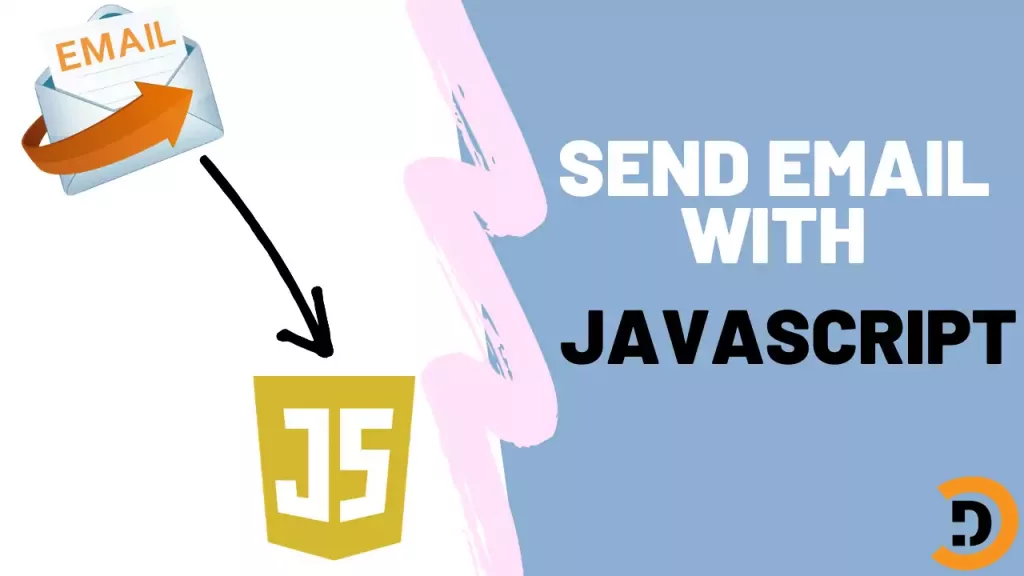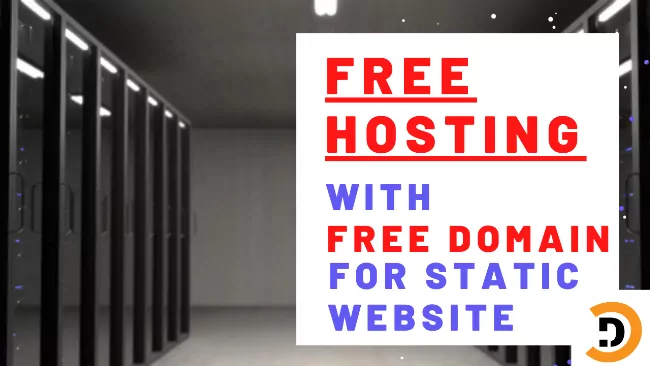Microsoft Clarity is a tool for websites owner to monitor their website. For a successful business, it is necessary to have a high conversion rate. The conversion rate means that to achieve the purpose of the users whether it’s buying or reading a blog or something which the company wants.
What is need for good conversion rate
For a good conversion rate, it is necessary to know about the nature of users of the website and how they interact with your website. Then you can take some action to improve that area in which users are more interested. Now here comes the use of the Microsoft Clarity tool.
What is Microsoft Clarity
Microsoft Clarity is a tool that you can use to monitor your website activities. So to know about your users that how they use your website you can integrate Microsoft Clarity into your website.
Microsoft Clarity bing tool top features
- Provide recording of user’s screen that how users are interacting to your website.
- Heatmaps
- Engagement rate
- Deep scroll
- Sessions duration
- Detailed user info
Microsoft Clarity tool provides deailed users info
In the Bing clarity tool website, owner can monitor visitors in detail from which region, system, time users visited the website. Apart from this it also provides the channel through which users are visiting the site.

Microsoft Clarity Recording of Screen
This is one of the amazing features of the Clarity tool of Bing is that it provides the recording of the user screen which the clicks and scroll events. It helps the website owners to make improvements in the website according to the user’s behavior.

Heatmaps of website
It also provides good heatmaps of the website. So through heatmap, the owner of a website can monitor that which section of websites users mostly click and how far they scroll in the website. It provides some colorful illustrations of click and scroll activities through which the company can track user behavior.

How to install Microsoft Clarity on website
The installation process is not that much difficult. If you already have installed the Bing webmaster tool then integration of this tool is easy.
- If you don’t have Bing webmaster tool installed on website first go add that. Bing webmaster tool will help to index you website results in Bing.com and after adding Bing webmaster tool.
- After installation of Bing webmaster tool, login to your Bing webmaster tool dashboard.
- Then in left bottom side of the menu you will find an option of Microsoft Clarity. Click on that and there javascript code will be available.
- Copy that code and integrate to your website header.
- If your are using WordPress you can read here that how to add custom code to WordPress.
- After adding that now you can access your dashboard at https://clarity.microsoft.com/.
If you can’t add clarity to your website, contact us we can do this for you. You can find us on Facebook, Instagram, Youtube or can send us directly email through the contact form. All social media links are in the footer of the website.