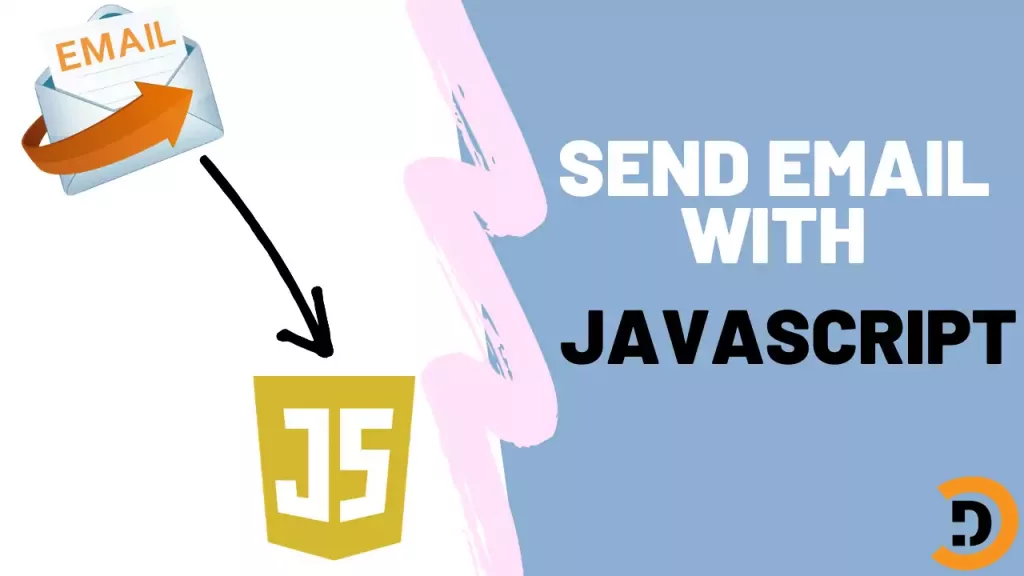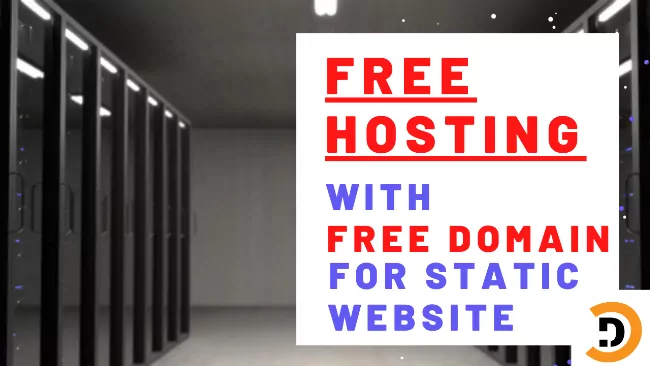GitHub Codespaces was recently launched by GitHub, Inc. With this cloud based platform developers can now set up their environment for development on cloud without setup on a local machine. With the help of GitHub codespaces now on time repository setup will be enough for whole team configuration and its development environment is the same as visual studio code.
What is GitHub?
The first question is what is GitHub. Some new developers may not be familiar with GitHub but other developers know about it very well. GitHub is a company which provides a version control system using Git. GitHub provides the management and space for code. It uses a distributed version control system. Through GitHub, individuals and companies can manage their code and multiple developers can contribute in development.
What is GitHub codespaces?
The common way of development on GitHub was to clone the repository from GitHub. Then set up the development environment on the local system and start development. So it can consume some time on setting up a separate environment. Apart from this, the other problem will be what if I lose my development accidentally?
So now the GitHub codespaces is a new technology which allows companies to manage their environment easily. So With the help of GitHub codespaces. One time setup for a repository is enough for life time. Some of the main advantages of using the codespace of GitHub are here below.
Fast speed of GitHub codespace
As GitHub codespaces use a cloud based platform, so its speed is quite fast and it takes less time to load and start coding. No one loves to wait for longtime.
One time setup
If a company wants to add a new contributor to a repository. Then there is no need for a new contributor to set up their own development environment. They can simply start working with the existing cloud environment.
Visual Studio code environment for GitHub codespaces
The environment of development on cloud is the same as visual studio code. Also most of the developers like Visual Studio code because it’s quite good for development. Now I am giving you a small demo here. I just opened one of my repositories.

Now to launch cloud codespace for this repository. I have to click on the “>” button on the keyboard.

After pressing the > button on the keyboard you will see the development screen on the browser. Wow amazing! there is no need to install any software just start development online.

The above screen looks familiar huh? Yes, it’s the same as Visual Studio Code. And the good thing is that it fetches all the extensions and settings from your local Visual Studio Code application. If will only fetch if you are logged in there on your local PC with same GitHub account. For more details you can visit GitHub at : https://docs.github.com/en/codespaces. So now enjoy this cool environment for development. You can still use the old method to clone and then start development. However I personally like the new way of doing things.