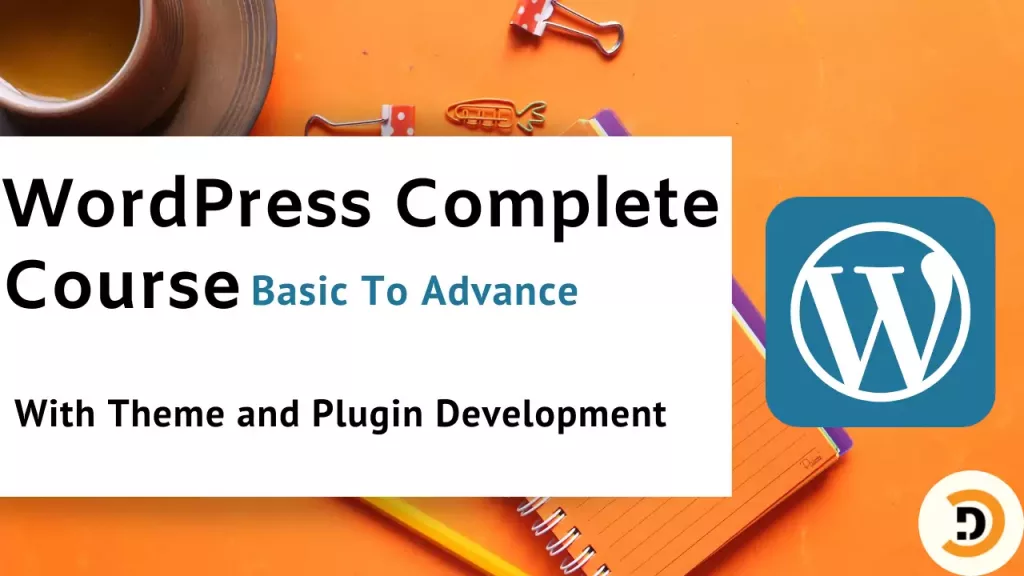In this article we will know about difference between post vs page in WordPress. For publishing content in WordPress, there are two main options. Post and Pages. If you create new page and write some content there and then create one post and write some content there, you will not see any difference in both of them on the front side. They will be looking similar. Then the question arise that why there are two different options?
Its answer is too simple.
Difference between WordPress Post vs Page are
The Pages are static and its content might not be changing continuously while the posts are the content which can be change from time to time. Posts are updating regularly.
Lets see this with an example. As news paper have different pages like home page, sports page, crime pages etc so same there are pages in website like home, contact, about etc. Then in newspaper inside every page, like in home page there are different news posted so that are posts.
As the posts are coming everyday new but the pages are still there and the content of pages are most of the time not changing regularly. This was a small intro to WordPress posts and pages. One more thing, that most of the time the quantity of posts are greater that number of pages.
How to create WordPress page
For creating WordPress page navigate to dashboard > pages there you will find all existing pages. For adding new page click on Add New button. Then give it title and add your content. We will discuss it later that how to design page.

How to create WordPress post
First navigate to WordPress dashboard > posts there you will find all existing posts you can delete or modify any post. For adding new post click on Add New button the editor for new post will appear. There add your post content, also add featured image and then click on publish.