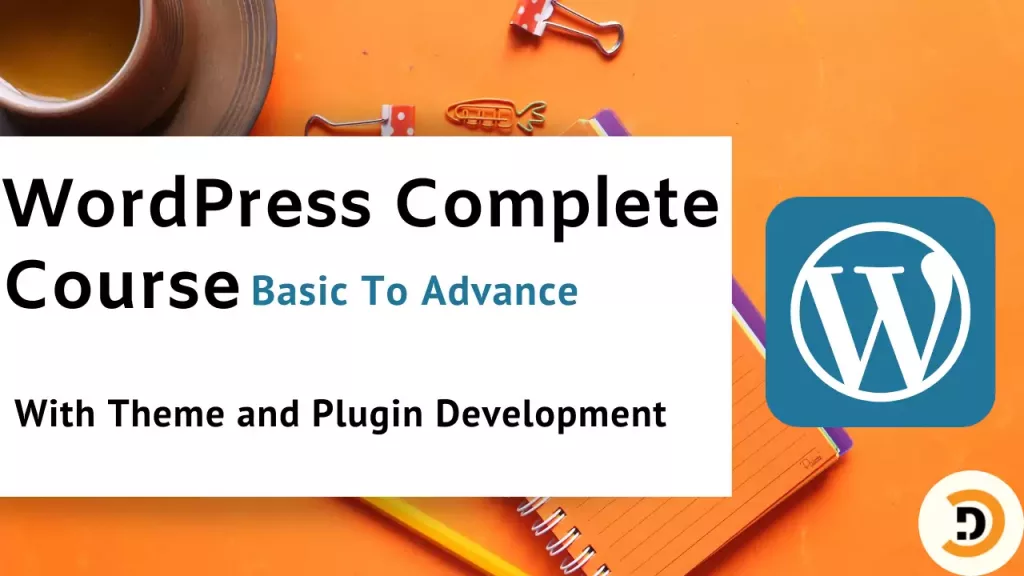To import demo content in WordPress we will be using a plugin. In my default WordPress installation there is only one post and one comment. And one page named “Sample Page”. For customization of websites there is a need for content because without content it is difficult to do proper customization. For that purpose we have to import some demo content to make our customization smooth and easy.
Different ways to import demo content in WordPress
There are different ways to import content in WordPress. Here I will list down some major ways.
- To import premade WordPress template
- By getting demo from XML file
- Through plugin
Here in this demo we will be using plugin to import demo content in WordPress.
Import demo content in WordPress through plugin
The plugin I am using for this demo is FakerPress. The tasks which can be done by this plugin are listed below.
- Import demo posts
- Add taxonomies (categories, tags)
- Generate fake users
- Add comments to posts.

This plugin has great options for importing data. Users have more control over data. Users can delete that data which was imported in WordPress if the user needs to do it. This option is helpful when a user needs to remove the demo content from a live website.

Importing demo content in WordPress with FakerPress?
To import demo content with the help of FakerPress plugin navigate to Dashboard > FakerPress > Posts. From there we can import demo posts. First select the range of posts and then there are also other options available. If you want to customize that you can. Then click on the Generate button and let it generate the demo posts for your website.

The same way we can also generate demo data of comments and users with this plugin. As in the video below I generate demo comments in WordPress with this plugin.