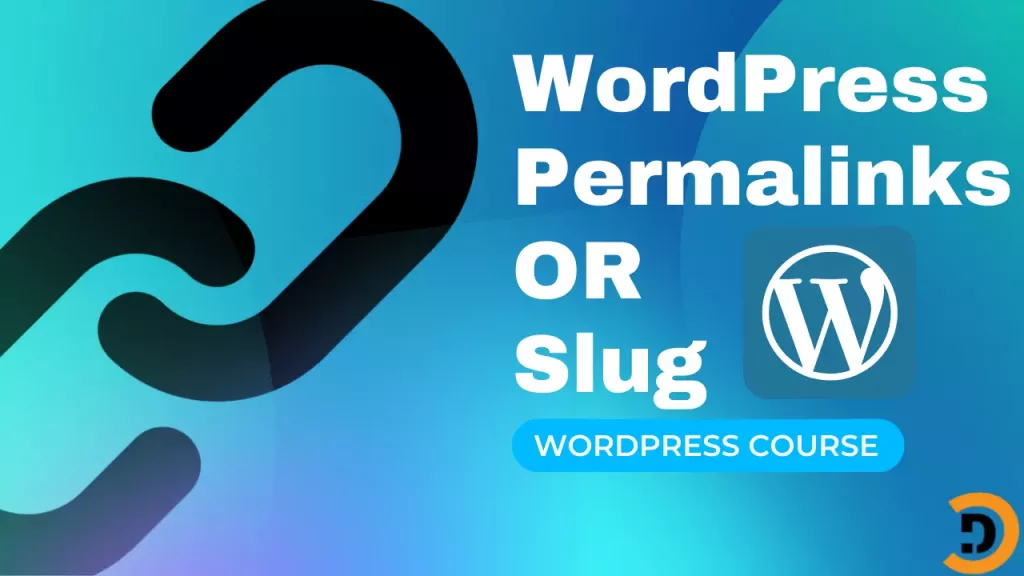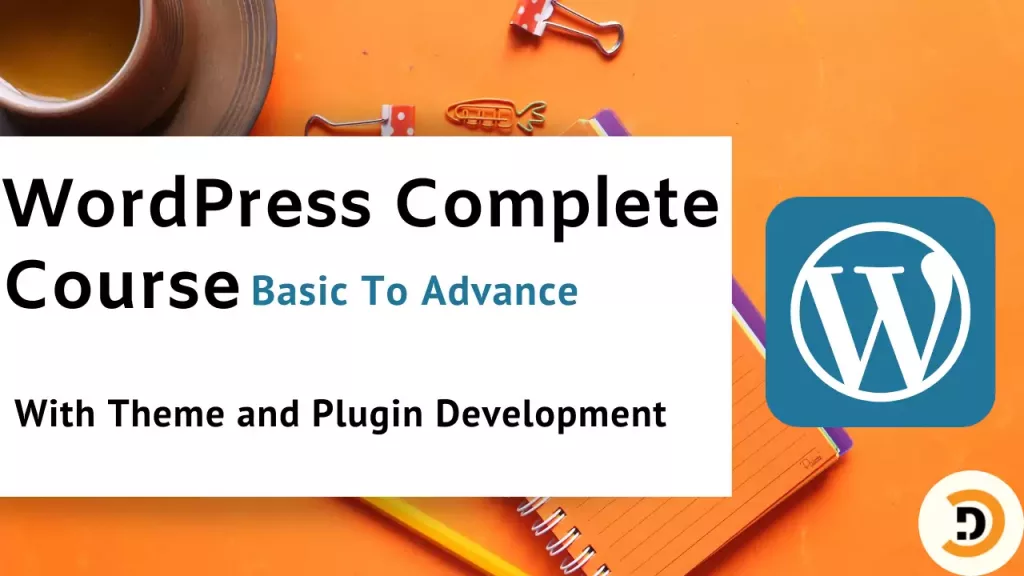WordPress permalinks is also known as WordPress slug. Before this post we learned about the WordPress menu and WordPress media and now slug of WordPress website is also important and it plays an important role in ranking of websites.
WordPress permalink shows the structure of the URL of the posts and pages in a website. Permalinks are more important because they can affect the SEO of a website. One thing that is also important is that.
Change WordPress permalink
To change the structure of the website slug, navigate to dashboard > Setting > Permalinks. There you will find the setting for permalinks. There are different options available for WordPress permalinks which are as below.
WordPress slug options
- Plain
- Day and name
- Month and name
- Numeric
- Post name
- Custom Structure

You can see examples of every option in the dashboard or in the above image. For selecting a custom structure, users can also add options of their own choice. But always try to use the permalink that are easy for human users to read and also easy for search engines (Google, Bing, Yahoo etc) to understand.
How to choose WordPress slug
Choosing of URL style depends on the type of website. It varies from site to site, but the good thing about permalinks of WordPress is that it provides a good slug for websites. Like in e-commerce it might be website_name.com/product_category/product_name. Or for other types of website it may differ and match the type of that website. Best practice is to select the “Post name” type of permalink for your website.
Important note about WordPress Permalinks
The important thing about WordPress permalink is that ,“Do not change permalink in live website because it can affect SEO and ranking of the website. ‘ In the start of website development select any preferred structure of WordPress slug and continue with that. Because changing the URL structure of a website might affect your site ranking.